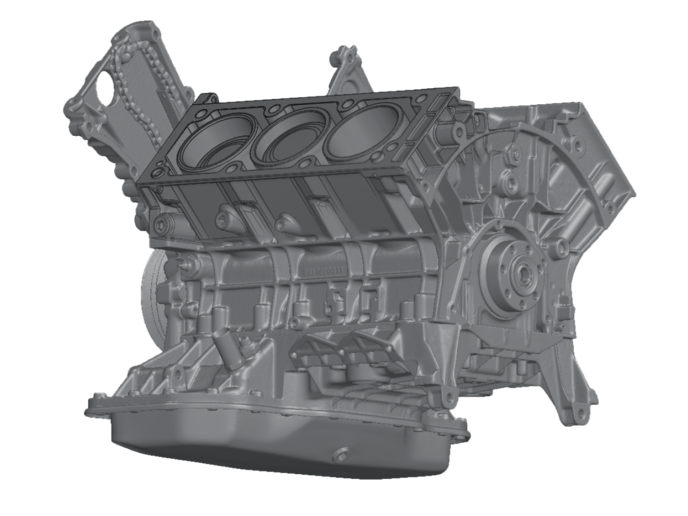Geomagic for SOLIDWORKS
Rapidly get from 3D scan to solid CAD model with Geomagic for SOLIDWORKS, an enhanced toolset that plugs straight into SOLIDWORKS.

Upgrade your toolkit to take on more advanced reverse engineering tasks
Ramp up your reverse engineering efforts by exporting 3D scans directly into SOLIDWORKS. Extract the features needed to make accurate CAD surfaces and prepare complex products for manufacture with an extensive 3D modeling toolset.
Unlimited complexity sketching
Design around existing parts, no matter how complex the shape, and create models that slot perfectly into place with Geomagic’s industry-leading sketching tools.
Recover lost design data
Bring legacy parts into a virtual environment packed with proven CAD-editing tools for quickly and easily iterating upon the most intricate designs.
Accelerate product iteration
Don’t prototype physically, digitize products with Artec 3D scanning, then reverse engineer and make any upgrades in Geomagic for SOLIDWORKS in a fraction of the time.
Minimize manufacturing costs
Carry out value analyses to identify new ways of driving down your business’ manufacturing costs, while maintaining end-product quality, reliability, and efficacy.
Diagnose & fix designs
Digitize outdated or damaged products to uncover design intent, identify baked-in faults, and make improvements that fix and prevent issues reoccurring.
Editable scan-based CAD models in five simple steps
Together, Artec 3D scanning, SOLIDWORKS, and Geomagic’s dedicated plug-in allow you to establish an end-to-end scan-to-CAD workflow. Rapidly capture complex objects with high accuracy and use resulting meshes to reverse engineer solid CAD models for legacy part digitization, upgrades, failure analysis, and more.
Why use Geomagic for SOLIDWORKS with Artec scanners?
Plugging Geomagic for SOLIDWORKS into your Artec 3D scanning workflow allows you to rapidly create CAD models from data captured with unbeatable accuracy and resolution.
Reverse engineer anywhere
With Artec’s ultra-portable, lightweight handheld 3D scanners, you can digitize and reverse engineer anywhere you need to, whether it be on-site, in a cleanroom, or on the factory floor.
QA results you can trust
Assess quality with a fine-tooth comb, using Artec 3D scanning to capture the tiniest of parts with up to 5-micron accuracy, before going from scan-to-CAD and analyzing results in Geomagic for SOLIDWORKS.
New tools, same SOLIDWORKS UI
Export any mesh, CAD object, or section from Artec Studio in a single click and edit it in a familiar SOLIDWORKS environment, bolstered by an enhanced reverse engineering toolkit.
Rapid legacy part repair
Digitize broken critical parts in minutes with Artec 3D scanning, reverse engineer them in Geomagic for SOLIDWORKS, and make replacements that keep your workflow moving.
Sketching on another level
Artec Studio features all the reverse engineering essentials, but for more complex use cases, the advanced Geomagic for SOLIDWORKS toolset equips you better to tackle them.
Scan-to-CAD on any scale
Geomagic for SOLIDWORKS can be used to edit high-resolution data captured by any Artec 3D scanner, from microscale-accurate Micro II scans, to long-range LiDAR Ray II ones.
Target-free digitization
Artec 3D scanners are contactless and don’t require positioning targets for tracking, saving you hours on target placement and removal, while helping prevent product damage.
Incredibly easy to adopt
Requiring less than an hour’s training, Artec handheld 3D scanners are quick to set up and intuitive to use, allowing you to start digitizing products right out of the box.
Geomagic for SOLIDWORKS + Artec 3D scanning in action
Have a question about using Geomagic for SOLIDWORKS with Artec scanners?
-
Can I try Geomagic for SOLIDWORKS first?
Sure! Just send us an email at sales@artec3d.com, and we’ll guide you through your options.
-
Do I need a SOLIDWORKS license for the plug-in to work?
Yes. You’ll need active licenses for SOLIDWORKS and Geomagic for SOLIDWORKS to access the full suite of reverse engineering tools on offer.
-
Can I export meshes from Artec Studio to SOLIDWORKS without any add-ons?
Of course! Meshes, CAD objects, and sections can all be sent to SOLIDWORKS in just one click.
-
I can already export to SOLIDWORKS. Why do I need Geomagic for SOLIDWORKS?
Installing Geomagic for SOLIDWORKS expands your SOLIDWORKS toolset, so you can tackle more complex reverse engineering tasks, without having to learn a new interface.
-
Is there an Artec Geomagic for SOLIDWORKS educational package?
Yes. We offer a few special bundles of Artec 3D scanners and Geomagic software at discounted rates for educational and research applications. For more information, please contact us at sales@artec3d.com.
-
How do I use a 3D scanner with Geomagic for SOLIDWORKS?
For a basic reverse engineering workflow, please take a look at the steps outlined above.
-
How do I renew a Geomagic for SOLIDWORKS license?
The Geomagic Maintenance Program ensures you always work with the latest and most efficient Geomagic software versions and get priority access to expert technical support. If the maintenance contract that came with your license has already expired or is about to expire, please contact your dealer (the company you originally bought your license from) to find out more about your maintenance renewal options. Alternatively, you can always contact us at sales@artec3d.com, and we'll do our best to assist you.
Next-level tools for creating CAD models from complex parts
Adopt Geomagic for SOLIDWORKS’ toolset to get everything you need to level up your workflow, and reverse engineer with unprecedented pace, freedom, and intricacy.

Rapid reverse engineering
Accelerate your scan-to-CAD workflow with Geomagic for SOLIDWORKS, a plug-in with the advanced tools required to get you from scan to solid, editable 3D model in minutes.
Engineer the impossible
Harness intelligent feature capture tools to capture the design intent of intricate geometries, in a way that would be practically impossible via traditional hand measurement.
Scan-to-CAD in one click
Auto-surfacing in Geomagic for SOLIDWORKS is the definitive scan-to-CAD solution. Simply hit auto-surface to turn any mesh surface into a CAD model. With freeform surfacing, you can even achieve this with organic shapes, and extract features with true freedom.
Automate feature extraction
Advanced wizards allow you to accurately extract CAD sketches, surfaces, and solids from 3D scans. You can also use guided feature extraction to take sections for sketching manually.
Real-time deviation analysis
Every built-in wizard has a deviation analysis tool, so you can ensure created CAD bodies remain true to original scans. You can even get real-time feedback on features to make informed iteration decisions and ensure you stick to design intent on the fly.
Seamless mesh segmentation
Geomagic for SOLIDWORKS’ color-coded region grouping feature streamlines the segmentation and extraction of primitive features from imported meshes.
Easily generate 3D shapes
Utilize a proven suite of extruding, revolving, and sweeping tools to quickly and easily generate 3D shapes from sketches before combining these into CAD models.
Retain valuable texturing
Directly import scan point color information, including any textures mapped to object surfaces, so you can recreate objects as faithfully as possible in a CAD format.
What’s new in Geomagic for SOLIDWORKS 2023?
Now in its second iteration, Geomagic for SOLIDWORKS 2023 has been updated to make tidying and enhancing complex mesh data faster and easier than ever before.
Everything you need for reverse engineering in one bundle
Get a special bundle with an Artec device of your choice, Geomagic for SOLIDWORKS license, and Artec Studio – the complete reverse engineering package.
All you need to reverse engineer at a microscale.
Turn any medium-to-large object into a CAD model with true freedom at pace.
A complete package for reverse engineering large builds, 130 meters away.
All plans include:
- Scanner
- Geomagic for SOLIDWORKS
- Artec Studio Professional (1 license/1 year subscription)