High precision, budget-friendly
Eva Lite, the economical version of our best-selling Artec Eva 3D scanner, offers the same accuracy, yet with simplified functionality. The ability to create textureless 3D scans of geometry-rich objects such as the human body makes it ideal for healthcare applications.
Efficient and upgradeable
Without color capture, Eva Lite generates less data, requiring less computing power and running on more affordable computers. Upgrade to the full functionality of the Eva scanner anytime just by paying the price difference between the two scanner models.
Educational advantage
The Artec Educational Package for Eva Lite comes with an attractive discount, 20 Artec Studio licenses, 2-year software upgrades, and a 2-year guarantee – investing in future innovations has never been easier.
Eva or Eva Lite?
| Features | Artec Eva | Artec Eva Lite |
|---|---|---|
| Hybrid geometry and texture tracking | ^ | |
| Geometry tracking | ^ | ^ |
| Texture capture | ^ | |
| Geometry capture | ^ | ^ |
| Continuous scanning | ^ | |
| Auto-continue from selected scans | ^ | |
| Option to scan using targets | ^ | |
| HD Mode | ^ | |
| Autopilot | ^ | ^ |
| Autoalign scans | ^ Texture and geometry based | ^ Using geometry data only |
| Global registration | ^ Texture and geometry based | ^ Using geometry data only |
| Make full-color 3D models | ^ |
Got a question about the Artec Eva Lite 3D scanner?
-
What is the difference between Artec Eva and Eva Lite?
The main difference between Artec Eva and Eva Lite is that Eva Lite doesn’t capture the color of an object due to a disabled color camera. It can only capture the geometry of an object, and with less than half the 3D resolution, compared to Eva — 0.5 mm vs. 0.2 mm (in HD). Because color tracking is not available, it’s harder for Eva Lite to keep track of the surface while scanning, and it works best for objects that don’t have textured features, but unique or rich geometry instead. Also, there are a few differences in the software functionality. For example, Auto-continue from selected scans, Fine and Global Registration using texture information, and coloring (Texturing) the final model are among the features not available when using Eva Lite.
-
Is geometry tracking enough for my tasks when using Eva Lite?
The answer to this question will very much depend on the task you want to accomplish, the size and the geometry of the object that you need to scan, and the results you want to achieve. Unlike other Artec scanners, Eva Lite doesn’t capture the color of an object, so to scan it, the object itself must have unique and rich geometry so that the scanner can “see” and capture it from every angle. Make sure that the object you want to scan meets these criteria, and check other parameters that are essential for you, such as the scanner’s recommended object size, accuracy, and resolution.
For more information, please consult your local Artec 3D certified reseller. -
Is it true that Artec Eva Lite is the best affordable 3D scanner?
The answer to this question very much depends on what scanner/scanners you compare it to. Eva Lite is a budget version of Artec’s award-winning handheld 3D scanner Eva which is used by thousands of major companies worldwide. It features lots of the functionality of Eva, which is sufficient for a number of applications, including healthcare, education, and research. At any point, Eva Lite can be upgraded to Eva, which is capable of capturing a wider range of objects in color and at a higher resolution, sharpness, and quality (in HD Mode). Discover Eva Lite applications in our Content Hub.
Artec Studio
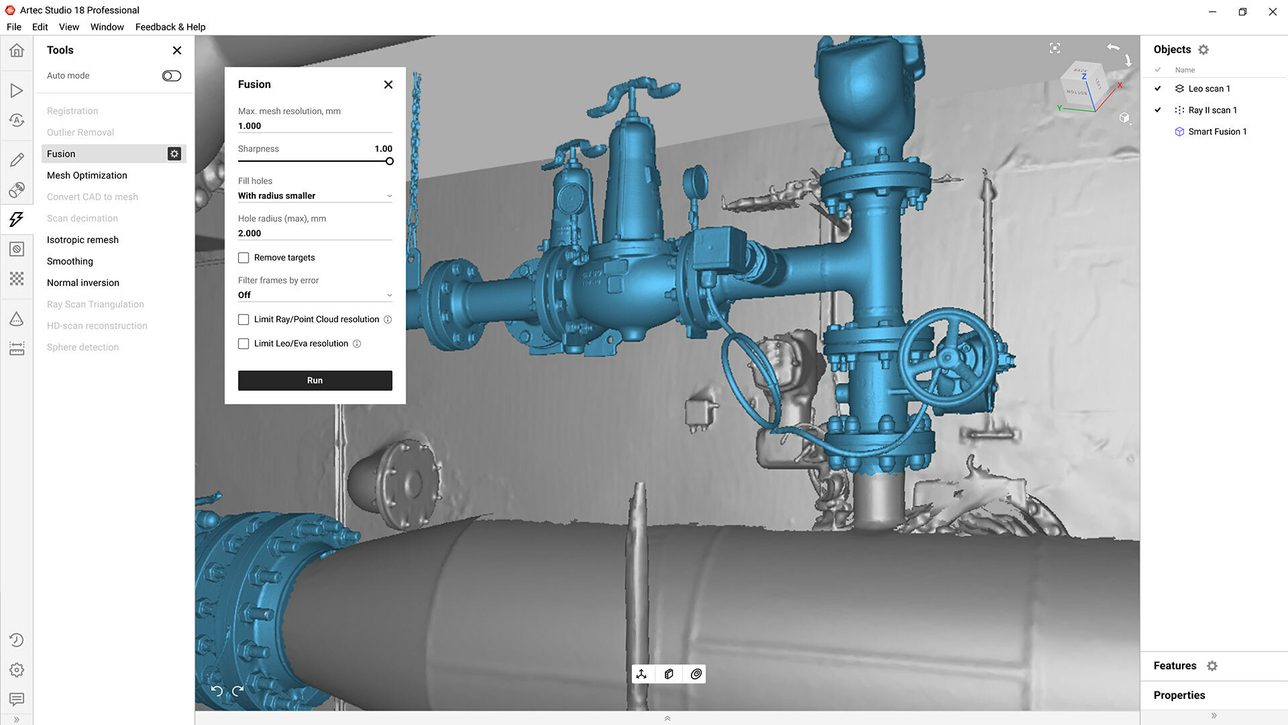
Smart 3D data processing with Autopilot mode for the best results with minimal effort
Wide range of powerful tools for advanced manual post-processing
Fast, hassle-free data processing. A great time saver!
Fast and easy 3D data processing at your fingertips
Discover a wide range of scan processing tools with the most complete 3D data processing software on the market today.
The Autopilot mode ensures a smooth workflow for both new and experienced users, taking you through all the processing steps completely automatically. Choosing the best algorithms to apply to your data, this smart mode builds a perfect 3D model right before your eyes.
Alternatively, be in total control with the powerful, advanced features of Manual mode. Use a wide range of tools to create high-quality 3D models suitable for export to CAD, 3D printing, and more.
Which 3D scanner?

User-friendly portable laser 3D scanner with an inbuilt touchscreen and intuitive UI for easy 3D scanning.
| Scanner type | Handheld |
|
Object size
Typical object sizes:
XS: <5 cm S: 5–20 cm M: 20–50 cm L: 50–200 cm XL: >200 cm |
M, L |
| Accuracy | up to 0.1 mm |
| Resolution | up to 0.2 mm |

Built for scanning in advanced resolution and perfect color, this target-free 3D industrial scanner captures complex geometry and sharp edges.
| Scanner type | Handheld |
|
Object size
Typical object sizes:
XS: <5 cm S: 5–20 cm M: 20–50 cm L: 50–200 cm XL: >200 cm |
S, M |
| 3D point accuracy, up to | 0.05 mm |
| 3D resolution, up to | 0.05 mm |

Built for industrial metrology, this lightweight, robust laser handheld scanner captures tricky surfaces with metrological accuracy and repeatability.
| Scanner type | Handheld |
|
Object size
Typical object sizes:
XS: <5 cm S: 5–20 cm M: 20–50 cm L: 50–200 cm XL: >200 cm |
S, M, L |
| 3D point accuracy, up to | 0.02 mm |
| 3D resolution, up to | 0.02 mm |

Powerful long-range laser 3D scanner for precise capture of massive objects and scenes with remarkable speed and high accuracy.
| Scanner type | Long-range |
|
Object size
Typical object sizes:
XS: <5 cm S: 5–20 cm M: 20–50 cm L: 50–200 cm XL: >200 cm |
L, XL |
| 3D point accuracy, up to | 1.9 mm @ 10 m |
| Resolution | 3 / 6 / 12 mm @ 10 m |

Photogrammetry kit with 2-micron accuracy, metrology-grade precision, and high volumetric accuracy for inspection, reverse engineering, and other industrial measurement applications.
| Scanner type | Photogrammetry |
|
Object size
Typical object sizes:
XS: <5 cm S: 5–20 cm M: 20–50 cm L: 50–200 cm XL: >200 cm |
M, L, XL |
| Accuracy | up to 0.002 mm |
| Resolution | — |

A metrology-grade 5-micron accuracy desktop 3D scanner and automated, one-click solution.
| Scanner type | Desktop |
|
Object size
Typical object sizes:
XS: <5 cm S: 5–20 cm M: 20–50 cm L: 50–200 cm XL: >200 cm |
S, XS |
| Accuracy | 0.005 mm |
| Resolution | 40 microns |
Tech specs

|

|

|

|
||
|
Scanner type
|
|||||
|
Handheld |
Handheld |
Handheld |
Desktop |
||
|
3D point accuracy, up to
|
|||||
|
0.1 mm |
0.1 mm |
0.1 mm |
0.005 mm |
||
|
3D resolution, up to
|
|||||
|
0.2 mm |
0.5 mm |
0.2 mm |
40 microns |
||
|
3D accuracy over distance, up to
|
|||||
|
0.1 mm + 0.3 mm/m |
0.1 mm + 0.3 mm/m |
0.1 mm + 0.3 mm/m |
— |
||
|
HD Mode
|
|||||
|
Yes |
No |
Yes |
N/A |
||
|
Hybrid geometry and texture tracking
|
|||||
|
Yes |
No |
Yes |
Yes |
||
|
Data processing algorithms
|
|||||
|
Geometry and texture based |
Geometry based |
Geometry and texture based |
Geometry and texture based |
||
|
Working distance
|
|||||
|
0.4 – 1 m |
0.4 – 1 m |
0.35 – 1.2 m |
— |
||
|
Volume capture zone
|
|||||
|
61,000 cm³ |
61,000 cm³ |
160,000 cm³ |
6,000 cm³ (18.5 times larger) |
||
|
Linear field of view, H×W @ closest range
|
|||||
|
214 × 148 mm |
214 × 148 mm |
244 × 142 mm |
— |
||
|
Linear field of view, H×W @ furthest range
|
|||||
|
536 × 371 mm |
536 × 371 mm |
838 × 488 mm |
— |
||
|
Angular field of view, H×W
|
|||||
|
30 × 21° |
30 × 21° |
38.5 × 23° |
— |
||
|
Ability to capture texture
|
|||||
|
Yes |
No |
Yes |
Yes |
||
|
Texture resolution
|
|||||
|
1.3 mp |
— |
2.3 mp |
13 MP |
||
|
Colors
|
|||||
|
24 bpp |
— |
24 bpp |
24 bpp |
||
|
3D reconstruction rate for real-time fusion, up to
|
|||||
|
16 fps |
16 fps |
22 fps |
— |
||
|
3D reconstruction rate for 3D video recording, up to
|
|||||
|
16 fps |
16 fps |
44 fps |
— |
||
|
3D reconstruction rate for 3D video streaming, up to
|
|||||
|
— |
— |
80 fps |
— |
||
|
Data acquisition speed, up to
|
|||||
|
18 mln points/s |
2 mln points/s |
35 mln points/s |
1 mln points/s |
||
|
3D exposure time
|
|||||
|
0.0002 s |
0.0002 s |
0.0002 s |
Customizable |
||
|
2D exposure time
|
|||||
|
0.00035 s |
0.00035 s |
0.0002 s |
Customizable |
||
|
3D light source
|
|||||
|
Flashbulb |
Flashbulb |
VCSEL |
RGB LED |
||
|
2D light source
|
|||||
|
White 12 LED array |
White 12 LED array |
White 12 LED array |
RGB LED |
||
|
Position sensors
|
|||||
|
— |
— |
Built-in 9 DoF inertial system |
— |
||
|
Display/touchscreen
|
|||||
|
USB streaming through external computer |
USB streaming through external computer |
Integrated 5.5" half HD, CTP. Optional Wi-Fi/Ethernet video streaming to external device |
USB streaming through external computer |
||
|
Multi-core processing
|
|||||
|
On external computer |
On external computer |
Embedded processors: NVIDIA® Jetson™ TX1 Quad-core ARM® Cortex®-A57 MPCore Processor NVIDIA Maxwell™ 1 TFLOPS GPU with 256 NVIDIA® CUDA® Cores |
On external computer |
||
|
Interface
|
|||||
|
1 × USB 2.0, USB 3.0 compatible |
1 × USB 2.0, USB 3.0 compatible |
Wi-Fi, Ethernet, SD card |
USB 3.0 |
||
|
Internal hard drive
|
|||||
|
— |
— |
512 GB SSD |
— |
||
|
Supported OS
|
|||||
|
Windows 7, 8, 10, 11 x64 |
Windows 7, 8, 10, 11 x64 |
Scanning: No computer required |
Windows 10, 11 x64 |
||
|
Recommended computer requirements
|
|||||
|
Intel Core i7 or i9, 64+ GB RAM, NVIDIA GPU with 8+ GB VRAM, CUDA 6.0+ |
Intel Core i7 or i9, 32 GB RAM, GPU with 2 GB VRAM |
Intel Core i7 or i9, 64+ GB RAM, NVIDIA GPU with 8+ GB VRAM, CUDA 6.0+ |
Intel Core i7 or i9, 64+ GB RAM, NVIDIA GPU with at least 3 GB VRAM, CUDA 3.5+ |
||
|
Minimum computer requirements
|
|||||
|
HD: Intel Core i7 or i9, 32 GB RAM, NVIDIA GPU with CUDA 6.0+ and at least 2 GB VRAM |
Intel Core i5, i7 or i9, 12 GB RAM, GPU with 2 GB VRAM |
HD: Intel Core i7 or i9, 32 GB RAM, NVIDIA GPU with CUDA 6.0+ and at least 4 GB VRAM A computer is needed only for data processing. Scanning does not require a computer. |
Intel Core i5, i7, or i9, 32GB RAM, GPU with 2 GB VRAM |
||
|
3D mesh
|
|||||
|
OBJ, PLY, WRL, STL, AOP, ASC, PTX, E57, XYZRGB |
|||||
|
CAD
|
|||||
|
STEP, IGES, X_T |
|||||
|
Measurements
|
|||||
|
CSV, DXF, XML |
|||||
|
Power source
|
|||||
|
AC power |
AC power |
Built-in exchangeable battery, optional AC power |
AC power |
||
|
Dimensions, HxDxW
|
|||||
|
262 × 158 × 63 mm |
262 × 158 × 63 mm |
231 × 162 × 230 mm |
396 × 405 × 337 mm |
||
|
Weight
|
|||||
|
0.9 kg / 2 lb |
0.9 kg / 2 lb |
2.6 kg / 5.7 lb |
12 kg |
||
Which 3D scanner?

User-friendly portable laser 3D scanner with an inbuilt touchscreen and intuitive UI for easy 3D scanning.
| Scanner type | Handheld |
|
Object size
Typical object sizes:
XS: <5 cm S: 5–20 cm M: 20–50 cm L: 50–200 cm XL: >200 cm |
M, L |
| Accuracy | up to 0.1 mm |
| Resolution | up to 0.2 mm |

Built for scanning in advanced resolution and perfect color, this target-free 3D industrial scanner captures complex geometry and sharp edges.
| Scanner type | Handheld |
|
Object size
Typical object sizes:
XS: <5 cm S: 5–20 cm M: 20–50 cm L: 50–200 cm XL: >200 cm |
S, M |
| 3D point accuracy, up to | 0.05 mm |
| 3D resolution, up to | 0.05 mm |

Built for industrial metrology, this lightweight, robust laser handheld scanner captures tricky surfaces with metrological accuracy and repeatability.
| Scanner type | Handheld |
|
Object size
Typical object sizes:
XS: <5 cm S: 5–20 cm M: 20–50 cm L: 50–200 cm XL: >200 cm |
S, M, L |
| 3D point accuracy, up to | 0.02 mm |
| 3D resolution, up to | 0.02 mm |

Powerful long-range laser 3D scanner for precise capture of massive objects and scenes with remarkable speed and high accuracy.
| Scanner type | Long-range |
|
Object size
Typical object sizes:
XS: <5 cm S: 5–20 cm M: 20–50 cm L: 50–200 cm XL: >200 cm |
L, XL |
| 3D point accuracy, up to | 1.9 mm @ 10 m |
| Resolution | 3 / 6 / 12 mm @ 10 m |

Photogrammetry kit with 2-micron accuracy, metrology-grade precision, and high volumetric accuracy for inspection, reverse engineering, and other industrial measurement applications.
| Scanner type | Photogrammetry |
|
Object size
Typical object sizes:
XS: <5 cm S: 5–20 cm M: 20–50 cm L: 50–200 cm XL: >200 cm |
M, L, XL |
| Accuracy | up to 0.002 mm |
| Resolution | — |

A metrology-grade 5-micron accuracy desktop 3D scanner and automated, one-click solution.
| Scanner type | Desktop |
|
Object size
Typical object sizes:
XS: <5 cm S: 5–20 cm M: 20–50 cm L: 50–200 cm XL: >200 cm |
S, XS |
| Accuracy | 0.005 mm |
| Resolution | 40 microns |


