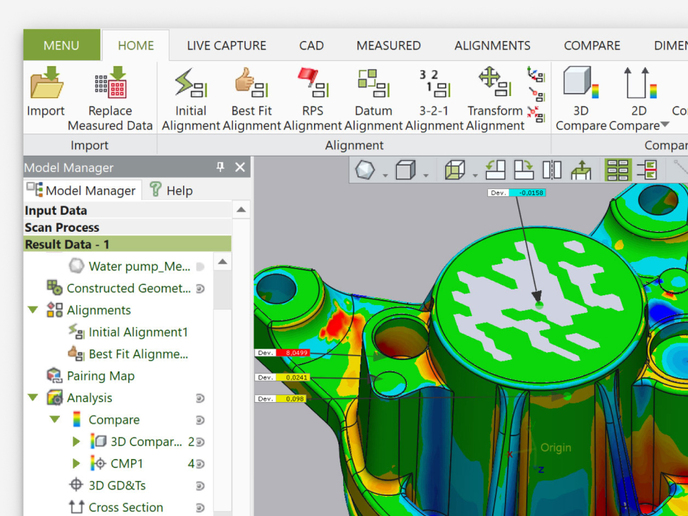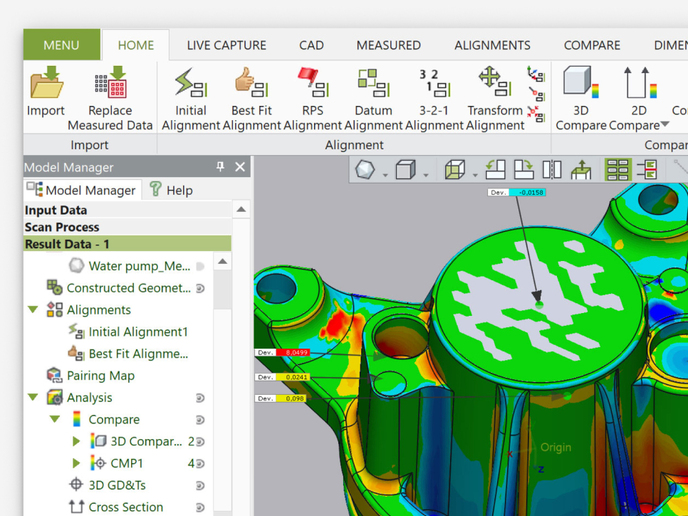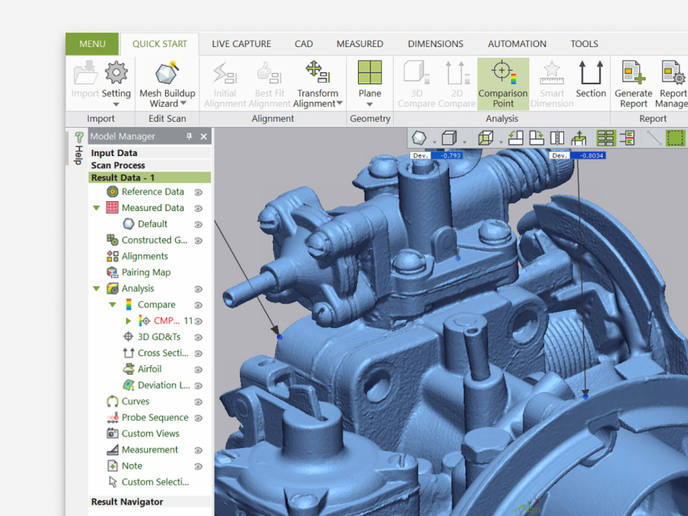Geomagic Control X
Industry-leading metrology software with powerful tools for quick and easy 3D scan data capture and interpretation.

Professional-grade inspection at your fingertips
Streamline 3D scan data capture and processing with the industrial Control X quality control and dimensional inspection software. Measure with Artec 3D scanning before analyzing and sharing results with greater automation, assurance, and freedom to ensure quality anywhere – whether it be avoiding design flaws or improving factory efficiency.
Design for manufacturing
Use Control X to assess prototypes and address the issues that make parts difficult to manufacture such as deformation after molding or casting.
Faster product iteration
Reduce costly scrap waste caused by constantly having to rework parts, and reach your final design more quickly, with Control X deviation analysis and dimensioning tools.
Automate damage analysis
Scanning can reveal wear or deformation in unexpected places. Locate and scrutinize part damage with ease using an advanced, automated alignment and deviation analysis toolset.
Tackle design puzzles
Go beyond simple alignment and color mapping – Control X has all the tools needed to meet demanding quality control applications and solve the most complex metrology challenges.
Don’t just find issues, fix them
Many inspection programs can identify deviations. But Control X’s unique Design X and CAD integration allows users to directly update models to compensate for problems.
Predict part failure
Monitor geometry changes over time to take corrective action as issues arise. With Control X trend analysis and reporting, you can even predict when a part or tool is likely to fail.
Avoid workflow bottlenecks
Control X is so intuitive, you don’t have to be a highly trained or experienced metrologist to use it. Along with the accessibility and portability of Artec 3D scanning, this allows more people in your organization to start accelerating part inspection.
Get production going again
Struggling to manufacture certain parts? Use Artec 3D scanning to take a closer look, then carry out Control X analyses to understand how to get production back on track.
Embrace digital inspection
Create a complete digital record of a part’s geometry so you can perform further analysis when it’s no longer present. Discover an issue six months from now? Just pull up the scan and check any dimension – no need for remeasuring.
Scan, process, inspect & share in four easy steps
Why use Control X with Artec scanners?
Quick and easy to use
With fast, agile Artec 3D scanning, you can precisely capture the most complex parts up to seven times quicker than with CMM machines. Then upload to Control X and get quality results with little training using an intuitive UI and scan-native algorithms.
Inspect for 80% less
Feed high-quality Artec 3D scans into Control X and benefit from reported cost reductions of up to 80%, due to time and labor savings gained from automating data processing.
Digitize your inventory
Make future inspections faster and more regular by 3D scanning products and turning them into digital design files that can be analyzed and modified at a moment’s notice.
Contact-free inspection
Don’t risk damage, switch from probe-based CMM and target-dependent scans to Artec 3D scanning and Control X analysis, for contactless inspection that won’t mark products.
Streamline your analysis
Quickly create realistic, accurate 3D replicas of physical objects and compare these to original CAD designs in fine detail, via a single, streamlined Artec-Geomagic workflow.
An all-in-one solution
No need to pay for CAD importers, airfoil analysis tools, or mesh editing extras, send scans to Control X and you’ll have everything needed to carry out industrial-grade inspection.
Artec Studio integration
Take advantage of unique Control X macros and complete inspection tasks inside the same intuitive Artec Studio interface you use to process scan data.
Cross-Artec compatibility
As Control X is 3D scanner agnostic, the software can be used to analyze data captured by any device in the Artec range, including Leo, Eva, Point, Spider II, Micro II, or Ray II.
Control X + Artec 3D scanning in action
Have a question about using Control X with Artec scanners?
-
Does Control X have a trial version?
Sure! Just send us an email at sales@artec3d.com and we’ll guide you through your options.
-
Is there an Artec and Control X educational package?
Yes. We offer a few special bundles of Artec 3D scanners and Geomagic software at discounted rates for educational and research applications. For more information, please contact us at sales@artec3d.com.
-
How do I renew an Artec and Control X license?
The Geomagic Maintenance Program ensures you always work with the latest and most efficient Geomagic software versions and get priority access to expert technical support. If the maintenance contract that came with your license has already expired or is about to expire, please contact your dealer (the company you originally bought your license from) to find out more about your maintenance renewal options. Alternatively, you can always contact us at sales@artec3d.com, and we’ll do our best to assist you.
-
Can I get a Design X and Control X package?
Yes! The package you’re looking for is called the Design Inspection Suite. It includes Geomagic Design X and Control X licenses with first-year software maintenance. For pricing, please contact us at sales@artec3d.com.
-
How do I use a 3D scanner with Control X?For a basic scan-to-CAD workflow, please take a look at the steps outlined above.
All you need for in-depth industrial inspection

Visual scripting
Customize and automate any inspection workflow with Control X’s visual scripting tools. This could mean creating a template from a reference scan or setting up an automation server to measure a part’s volume on your behalf.
Automate batch analysis
Rerun the same program on scans of similar parts for automated, repeat inspections, or create custom, project-specific analyses via visual scripting – the choice is yours.
Inspection viewer
Maximize data utilization by analyzing inspection results via a built-in viewer or importing CAD and 3D scanner-native files for visual scan-to-CAD comparisons.
Directional tolerances
Precisely identify and analyze the root cause of production errors with per-axis inspection.
3D printing-friendly
Control X can directly import, inspect, and optimize builds saved as 3D Sprint files for production using a 3D Systems polymer 3D printer.
Deviation location
Quickly and easily pick an area of interest to scan, analyze, and check for surface defects – an ideal workflow for identifying wear in parts like airplane wings – where original CAD data may not be available.
Intuitive scan annotation
Harness Control X’s annotation tools to create the dimensional callouts needed to fully analyze compliance, including measurement name, nominal, and pass or failure status.
Advanced airfoil repair
Automatically gather profile measurements to identify damage, warpage, or twisting in the maintenance, repair, and overhaul (MRO) of parts like turbines or blades.
Multi-alignment inspection
Create repeatable routines that can be applied to automatically inspect parts in different alignment environments – an especially useful feature for analyzing large deformations.
Customizable reporting
Customize inspection analysis reports to compare multiple results and create templates that can be shared with your own unique branding.
Intuitive, accessible UI
Efficiently complete complex inspection routines with a streamlined UI that makes importing 3D scan data and even the most challenging of reference models an effortless task.
CAD-aware dimensioning
What’s new in Control X 2023?
Everything you need for quality inspection in one bundle
A complete package for the ultra-close inspection of objects at a microscale.
Scan medium-sized parts for inspection with Geomagic Control X using our one and only wireless, AI-driven 3D scanner.
Inspect large objects, rooms, industrial facilities, or environmental scenes with the Artec Ray II and Geomagic Control X bundle.
All plans include:
- Control X (virtual dongle license with 1st year maintenance)
- Artec Studio Professional (1 license/1 year subscription)