Best CAD & scan-to-CAD software
With dozens of different CAD software packages on the market, making the right choice can be challenging. That’s why we’ve condensed the most useful details down into one easy-to-read article, so in just a few minutes, you’ll understand what CAD software is all about, and why choosing the right solution for your design and engineering needs can make a huge difference in the quality of your workflow.
What is CAD software?

Until CAD (computer aided design) software showed up on the stage a few decades ago, engineers, architects, and other kinds of professional designers would sketch their product and manufacturing designs out on paper, usually with pencils. These drawings would depict the precise dimensions of each aspect of their machine or other creation from multiple angles.
Yet even with years of experience and heaps of time to spare, it’s extremely difficult to accurately represent 3D, real-world objects on paper in 2D. And from the other side of the table, looking down at a set of 2D blueprints and mentally turning them into a 3D object in your imagination is no easy feat.
Making the leap from paper to digital
While some engineers still hold fast to 2D drawings for at least some applications, most have fully embraced CAD software and have never looked back. One simple reason for this, among many others, is CAD’s ease of use. With a modern CAD solution, in mere minutes you can begin creating perfectly-precise 3D CAD models that you can zoom in or out on, rotate any which way you please, and explore any and every structural aspect of.

Whether that’s a simple geometrical shape, or the most complex of objects, CAD gives you a truly comprehensive visual understanding of the design you’re working with. That simply isn’t possible with 2D paper drawings or blueprints.
New CAD models for old parts, and more
And what about legacy parts, for which no CAD models or blueprints exist? By reverse engineering such components, particularly via a scan-to-CAD solution, you can create metrologically-precise CAD models of whatever objects or assemblies you choose. From there they’ll be ready for in-house additive manufacturing or sending to a machinist.

As well, if the part you’re reverse engineering is damaged or incomplete, you can simply rebuild the missing or defective elements of it in CAD. Various CAD toolsets exist for such applications, depending on whether you’re just mirroring an existing section or rebuilding the entire area from scratch.
That’s just the beginning of the myriad applications where CAD software is being used today. We’ll dive into other possibilities in the sections ahead.
How to choose the best CAD software
Deciding upon the right CAD solution for your specific needs can seem like a challenging task, particularly with today’s time-pressed schedules constraining us. But it doesn’t have to be that way. Obviously, if your company already uses a specific package, then that’s what you’ll be using. If you do have some latitude as to which CAD software to go with, there are several considerations that will help you narrow down the choices to the one that’s best for you.
How steep is the learning curve? And what about ease of use?
If you’re a student and have weeks and months to dedicate to learning a new CAD system, that’s one thing. But if you’re a busy engineer with just an hour to spare once a day and need to become proficient in two-three weeks, that’s another. Each CAD solution has its own learning curve and demands in terms of whether classes and workshops are needed, and for how long, or if you can learn on your own, at your own pace.

A software’s ease and use is a relative thing, since what may be easy for you may be difficult for the average user, or vice versa. It doesn’t matter how powerful or full featured the CAD software is, if you’re not comfortable using it. The only way to know for certain is to get your hands on a copy of the software and try it for yourself. Or try out a demo firsthand during a demonstration.
How many features and tools do you need? Can the software grow with you?
Ideally the CAD solution you choose should have enough features to allow you to expand your skill set over time and not max out during your first two weeks of use, unless of course you’re already a pro user. For beginners and hobbyists, this may not be an issue, since you’re more focused on grasping the basics and building a solid foundation for future CAD work.
However, if you’re already past the early stages of CAD proficiency and need to work with more complex and challenging designs, or plan to do so in the foreseeable future, then you’ll want to confirm that your CAD solution of choice will be able to keep pace with you. Check out all available features and toolsets, as well as optional plugins and other 3rd-party integration possibilities.
Are you focused on price alone or ROI as well?
If you’re overly concerned about the initial cost of a quality CAD system, you may very well not see how the more “expensive” packages can actually be the least costly in the long run. Now, for users who’ve repeatedly struggled with free or budget solutions when trying to accomplish even mildly-complex tasks, no convincing is needed. As much as it sounds like a cliché, time is indeed money.
And for professional engineers and designers, being forced to repeat a process over and over while trying slightly different options, with none of them working adequately, can be extremely frustrating. Especially when the interface isn’t intuitive and the tools available fall short of getting the job done. On the other hand, the right CAD package may be more expensive upfront, but will unarguably pay for itself while the other systems are still spinning their wheels.
How to search online for CAD system reviews
To properly answer this question before making a purchase, it’s highly recommended that you not only discuss your specific needs with the reseller representing the software, but also do your own research online. Just by Googling the name of your package of interest, along with the word “review,” you’ll start to read reviews. You can narrow that down by inserting other terms, such as “reverse engineering” or “parts inspection,” etc.
At first you’re bound to run into reviews by companies and consultants who are selling the same systems. Do take these into consideration, since they can offer insightful details, but also seek out reviews on forums and other sites where no commercial interest is at stake.
One helpful suggestion is to create a document divided into two separate columns: positive and negative. Then simply copy and paste the reviews, or sections of reviews, into their appropriate column. That way you’ll not only have an easy and fast reference to return to when deciding between several different systems, but it will also be useful if and when you need to present the information to others, to show them how well you’ve done your research.
Support and active user base
It goes without question that sooner or later you’ll need some technical help with your CAD package. Will that be direct from the developer? Or via the local partner who’s selling the software? If the former, make sure that they offer support hours that cover your time zone, unless you’re flexible and don’t need urgent answers. Seeking out user reviews of support experiences can also provide credible perspectives to bear in mind.

And while older doesn’t automatically equate to better, choosing a CAD package that’s been around long enough to build up an appreciable user base isn’t a bad decision. Likewise, consider how often upgrades are being released, and whether they’re just maintenance, or with new, well-reviewed features.
Take note of these factors during your research, as they will directly reflect not only on the usability of the software, but also the future prospects for its continued development.
The top 9 best CAD software packages
With the global 3D CAD software market estimated at around USD 9 billion annually, and showing no signs of slowing down, there are certainly some great choices out there for users of all skill levels. Regardless of whether you’re looking for an industry-specific package, or one that will cover a broad array of applications, now more than ever before, you’ll find an assortment of possibilities at hand.
Having to sift through all the choices out there yourself can be a formidable task. That’s why we’ve narrowed down the list to nine of the most popular CAD software systems on the market today. Included are some of the best free, paid, and scan-to-CAD packages available.
Best free CAD software
FreeCAD

Free
Mac, Windows, Linux
For users just getting started in CAD, this open-source parametric modeling software is a popular choice, albeit with caveats. If you were to ask around among high school or college design students, FreeCAD is a name you’d hear often enough. Suitable for simple geometric designs, you’re bound to hit the ceiling of its capacities before long, and it’s also not recommended for precision design and dimensioning work which rules out its use in many industrial applications.
On top of that, with the menus not being the most intuitive, according to many users, you may find your workflow moving slower than expected.
Tinkercad

Free
Mac, Windows, Google Chrome
If you’re just plunging in to the world of CAD and 3D modeling, Tinkercad is a fine place to start. Being web-based, you can use it anywhere, and “free” is certainly affordable by everyone, regardless of geography or budget.
With a gentle and easy-enough learning curve, Tinkercad parametric and free-form toolsets will bring you up to speed on the basics of 3D modeling and printing. Once you’ve mastered the basics, you’re bound to begin thirsting for more, and that’s when it’s time to move up to one of the paid packages recommended below.
SketchUp

Free for non-commercial use
Mac, Windows, Google Chrome
Originally created by Google and intended for homeowners looking for an easy way to sketch out their ideas for house designs, SketchUp has gone on to become a general-purpose 3D modeling and rendering package used around the world. A good choice for students and entry-level designers, SketchUp is flexible enough for engineering, machining, interior design, not to mention construction.
While the interface itself takes some getting used to, the learning curve is moderate, and the software gives you the power to produce simple-to-moderate geometries. But if you’re planning to work with free-form, organic shapes, better to look elsewhere.
Best paid CAD software
SOLIDWORKS

Standard version: US $3,995; annual maintenance fee: US $1,295
Windows
When you sit down to build a CAD model, the last thing on your mind should be struggling with is an awkward interface and an incomplete set of tools. SOLIDWORKS exceeds expectations on both fronts, and that’s just the beginning. There are many reasons it’s been one of the most popular parametric CAD packages year after year with universities and companies of all sizes.
For new users, it offers an easy learning curve, without imposing any limits on your design capabilities. It won’t take long for you to discover SOLIDWORKS’ robust toolset and broad range of plugins available.
Fusion 360

US $60/mo, US $495/yr
Mac, Windows
This cloud-based CAD solution, created by Autodesk itself, is well-suited for beginners. Available via an affordable monthly or yearly subscription, Fusion 360 is a full-featured CAD/CAM/CAE solution that has been especially popular among small businesses and consultancies.
Users report that its capabilities and toolsets are geared more towards geometric parts rather than organic shapes, as it’s lacking several complex parametric modeling tools that can be decisive for many more advanced projects.
CATIA

One-time purchase: US $11,200; annual maintenance: US $2,000; quarterly lease: US $1,700; yearly lease: US $4,500
Windows
Even though CATIA is quite an expensive package, particularly for small companies and individuals, it has firmly established itself as a dependable parametric CAD system for industries including automotive, aerospace, and beyond.
Despite the steep learning curve and copious number of class hours, which can be daunting to beginners and those familiar with other CAD systems, veteran users of CATIA nevertheless sing its praises. To ease the transition, Dassault Systèmes offers a range of tutorials for users, covering complex parts and assemblies, and more.
What is scan-to-CAD software, and how can it make your CAD work faster and easier?
If you need to construct a CAD model from scratch, the task can seem overwhelming, especially if you’re trying to bring to life anything more than a simple geometrical object. You may very well be looking at multiple attempts before finally settling on a design that suffices. And if you need to create a CAD model for a part that will interface snugly with existing parts, you’ll have even less room for error.
This is where scan-to-CAD solutions enter into the picture. By using a 3D scanner to capture the surface geometries of your part or component, you can then use the scan data as an extremely-precise template for creating your CAD model. Contrast this with the traditional way of extracting the dimensions of a real world object via calipers and micrometers, which obviously struggle when it comes to measuring curved, organic, and freeform shapes.
Incredible accuracy, lightning-fast data capture
With the latest handheld 3D scanners delivering submillimeter accuracy and capturing 2 million points per second, you can simply wave the scanner over the object and watch on the screen as every single surface and geometry smoothly appears in high-resolution color 3D. Scan-to-CAD software gives you the power to then build accurate CAD representations of your existing parts, not to mention digitally repair any damage or missing geometry that’s present on the part itself.
The end result will be a final CAD model that’s outstandingly accurate, made in a fraction of the time it would’ve taken if you had used the conventional CAD route.
And as mentioned earlier, scan-to-CAD is also a popular choice for inspecting real-world parts and other objects. By using the resulting 3D scans for comprehensive surface comparisons with their respective CAD models, you can immediately detect any variations and see if and precisely where your products are outside of tolerance.
Best scan-to-CAD software
Geomagic Design X

Windows
As a superlative full-featured parametric CAD system in its own right, Geomagic Design X is also an easy-to-use, lightning-fast solution for reverse engineering components and assemblies from 3D scans into high-precision CAD models. Designed for both beginners as well as pro users, Design X’s intuitive interface and flexible toolsets give you the power to achieve your time-to-market goals with seamless, dependable CAD designs of any complexity.
Need to recreate or rebuild CAD data for legacy or broken parts? No problem. And Design X makes it a snap to create micron-precise new parts that interface perfectly with existing parts. The software supports all the leading 3D scanning solutions, and integrates with Geomagic Control X for full-coverage, scan-based inspections.
Geomagic for SOLIDWORKS
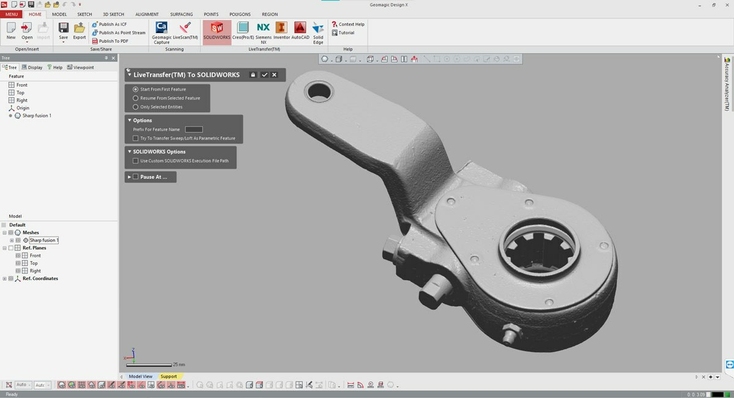
Windows
If you’re an existing user of SOLIDWORKS and are looking for a bridge to import your scan data straight into your SOLIDWORKS environment, then look no further. As a powerful software plugin, Geomagic for SOLIDWORKS’ feature extraction wizards make it easy to transform your 3D scans of parts, components, or other objects into precise sketches, editable surfaces, and solid CAD models.
The software also makes it a snap to perform comprehensive comparisons between your 3D scans and the CAD files of the original objects themselves.
Artec Studio

Windows
In addition to being the world’s leading scanning software package for users of all skill levels, Artec Studio also gives you a user-friendly, reliable toolset for essential reverse engineering and quality control functionality. After scanning an object, you can fit your scan data with CAD primitive shapes that accurately click into place, and then precisely position everything using the world coordinate system.
From that point, it’s a quick export for further CAD development, if needed. You can also compare your scan data with CAD models of the same objects for inspections, to reveal any disparities present.
Conclusion
As you can see, although there’s a vast number of options available today in terms of both entry-level and professional CAD solutions, when you take the time to consider your immediate needs, as well as your budgetary requirements and future project plans, the choice becomes far more manageable.
One thing is for certain: regardless of whichever software path you decide upon, you can be sure that 3D scanning can make an enormous difference in both the speed and quality of your CAD design workflow, particularly when you employ one of the scan-to-CAD solutions highlighted above.
Rather than starting off with only a blank screen, you’ll have rigorously-exact 3D models for painlessly engineering your solid CAD models to life.
Read this next
More from
the Learning center
Computer Aided Design (CAD) software is used by designers and engineers in different spheres in a whole range of processes. It is a mainstay in the workflows of those working in design, simulation, manufacturing, and many other areas. CAD software is useful not just for providing visual representations of design concepts or drafts, but also for documentation, without which you wouldn’t be able to do things like make patent applications and legally protect designs, or check them for compliance.
You can learn a great deal about an object by taking it apart and putting it back together. This process is, in essence, how reverse engineering works. And while dismantling and reassembling can tell you what you need to know about how something was made or how it works – and subsequently, how to replace, improve, or analyze parts – it’s essential to get accurate measurements of the parts. This is when 3D scanning comes into play. And the best way to create reliable CAD models from 3D scan data? Using the best reverse engineering software. With that in mind, here’s our selection of the finest tools ready to come to the rescue.
Looking for a career in 3D modeling? Or perhaps you’re on a hunt for new software to add to your 3D design workflow? Well, you’re in for a treat. We’ve selected the best modeling and animation software to suit every taste and pocket. Whether you’re already a master in 3D modeling or are just starting out, we’ve got some amazing software for you to check out.



